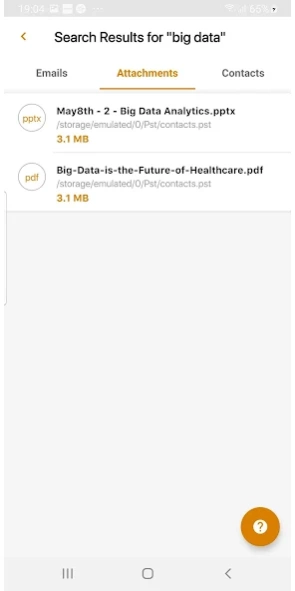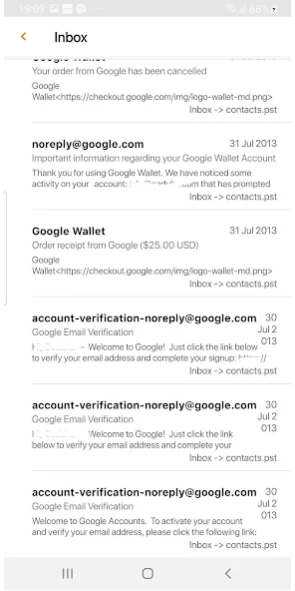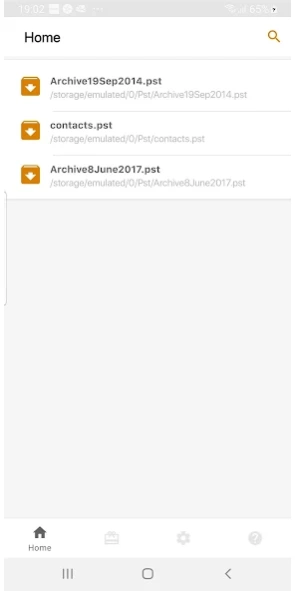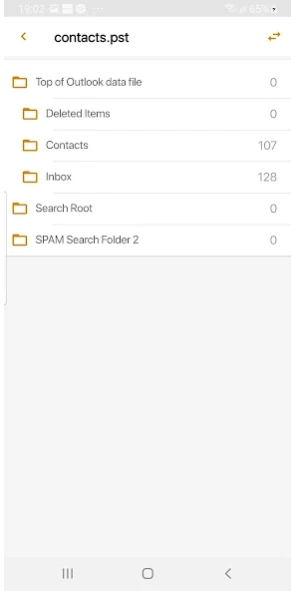ViewIT - Outlook PST Reader 4.8
Paid Version
Publisher Description
ViewIT - Outlook PST Reader - ViewIT is the best outlook - like email reader to view archived PST/OST files.
ViewIT is the best offline email client to read archived PST/OST files on Android devices. We have designed the email client app to be responsive, user-friendly and intuitive. ViewIT offline email client reader helps in reading archived Outlook mails as well as performing blazing fast text searches - probably the fastest yet on a mobile device. It uses advanced indexing techniques to perform ultra-fast searches based on any email metadata like subject, body, from, to and text.
Following are some of the features of ViewIT:
1. Supports Viewing/searching archived PST and OST files.
2. Select PST/OST file on device or SD Card.
3. Save email attachments - supports reading MS Word, MS Excel, PDF, etc.
4. Forward email using your preferred email client.
5. Search PST files based on email body, subject, from address, to address and custom text.
6. Unicode search
7. Index very large PST archives for ultra fast search.
8. Simple and intuitive user interface.
Some performance tips and best practices (given limited memory and processing capabilities of mobile phones)
1. Try to keep the pst files smaller - 2-3GB or lesser is the ideal size
2. Try to avoid having more than 1000 emails in each folder
3. Clear cache only when the pst file has changed.
About ViewIT - Outlook PST Reader
ViewIT - Outlook PST Reader is a paid app for Android published in the Office Suites & Tools list of apps, part of Business.
The company that develops ViewIT - Outlook PST Reader is Gaduha Technologies Inc. The latest version released by its developer is 4.8.
To install ViewIT - Outlook PST Reader on your Android device, just click the green Continue To App button above to start the installation process. The app is listed on our website since 2019-12-19 and was downloaded 52 times. We have already checked if the download link is safe, however for your own protection we recommend that you scan the downloaded app with your antivirus. Your antivirus may detect the ViewIT - Outlook PST Reader as malware as malware if the download link to com.avati.viewit is broken.
How to install ViewIT - Outlook PST Reader on your Android device:
- Click on the Continue To App button on our website. This will redirect you to Google Play.
- Once the ViewIT - Outlook PST Reader is shown in the Google Play listing of your Android device, you can start its download and installation. Tap on the Install button located below the search bar and to the right of the app icon.
- A pop-up window with the permissions required by ViewIT - Outlook PST Reader will be shown. Click on Accept to continue the process.
- ViewIT - Outlook PST Reader will be downloaded onto your device, displaying a progress. Once the download completes, the installation will start and you'll get a notification after the installation is finished.